Quite often we get asked…. How is FPAssistant software delivered?
Well in the old days this could be through an installer but could be a big effort when dealing with a single DLL file. Then again, it could be zipped up and sent by email, download link and the customer would need be contacted or have knowledge that a new version is available.
Is there a better way, more modern and allows the user access to different versions in a seamless manor? Yes, we use NuGet now.
To quote Wikipedia…
NuGet is a free and open-source package manager designed for the Microsoft development platform (formerly known as NuPack). Since its introduction in 2010, NuGet has evolved into a larger ecosystem of tools and services.
Advantages:
- Reference the required version package directly from your Visual Studio solution
- Easy updates and downgrades to older releases
- NuGet host the packages hence you will never need to keep a copy yourself
- Manages dependencies which get installed automatically
The latest .NET Standard version of FPAssistant DLL can be found on NuGet…
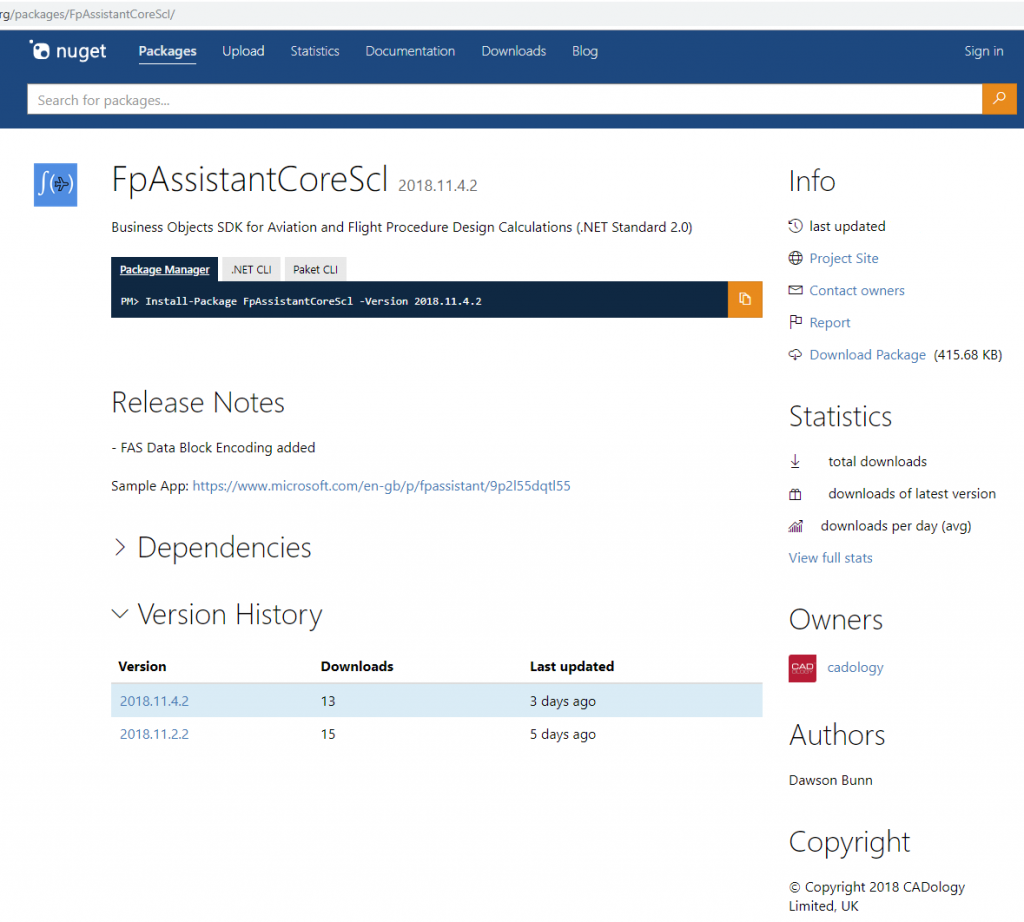
Entry of FPAssistant on NuGet
Visual Studio allows for easy use of NuGet from within allowing for searches, updates and going back to older versions. A couple of images below show a list of packages referenced in a solution that have newer versions.
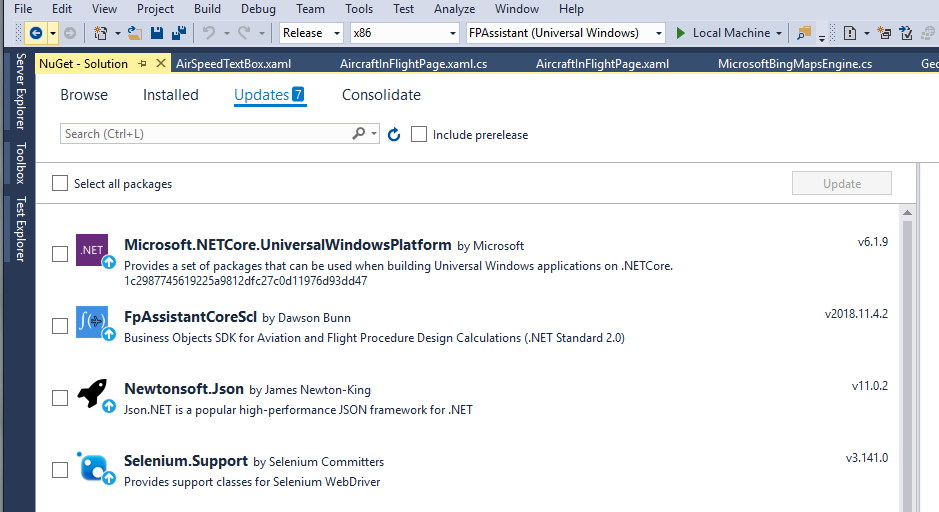
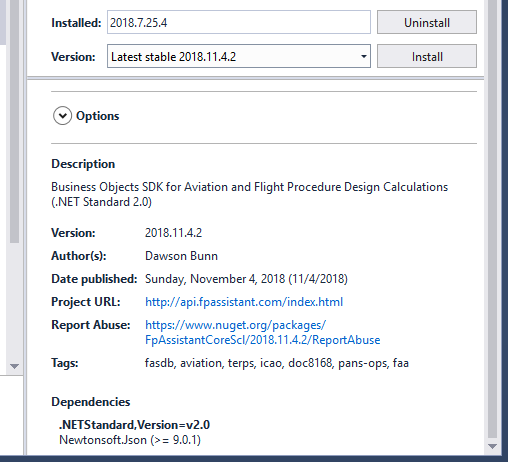
Note: Currently only the .NET Standard version is available through NuGet. Other versions like the 32-bit Windows and other targets will be added upon request except for the Portable Class Library version as this is expected to be phased out.




