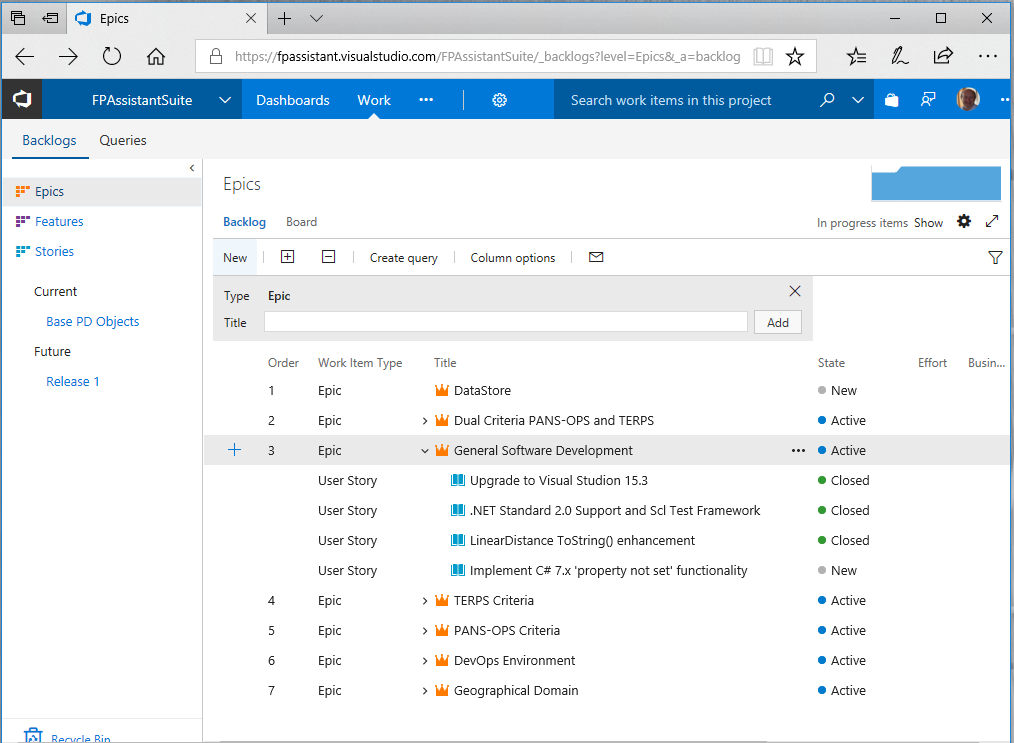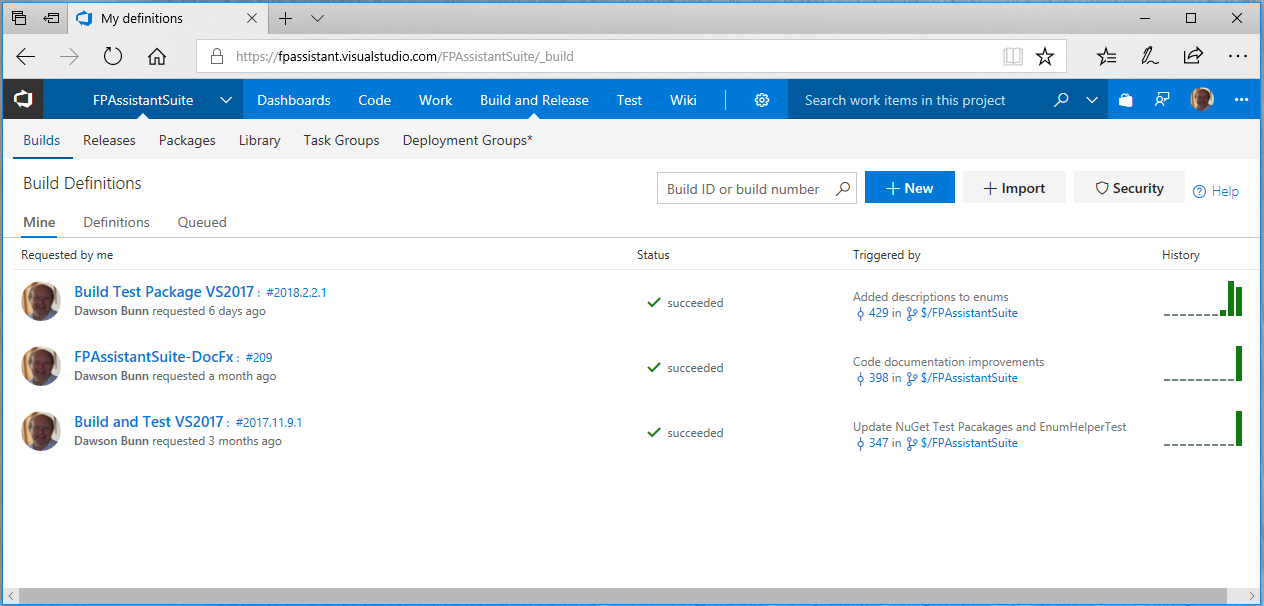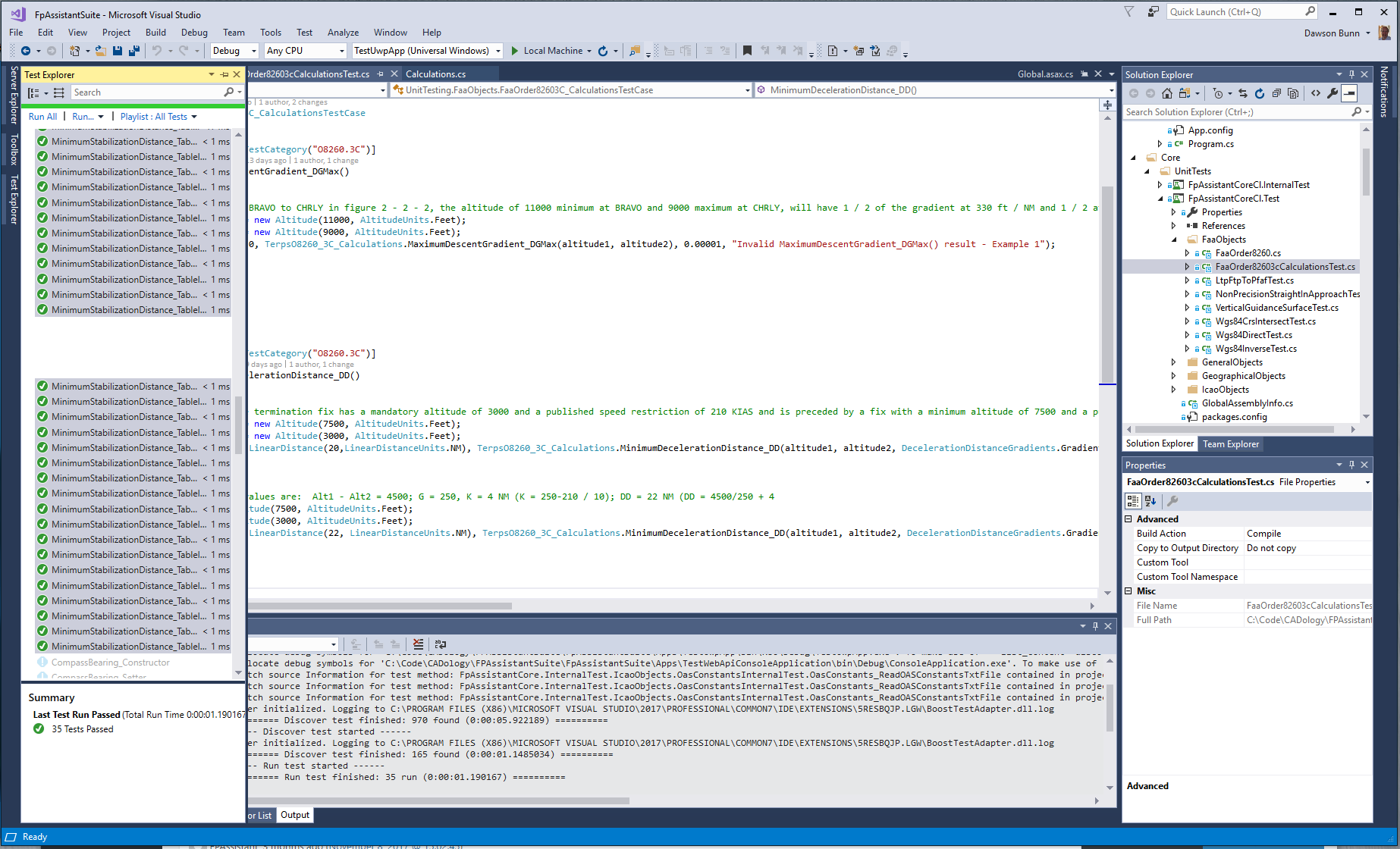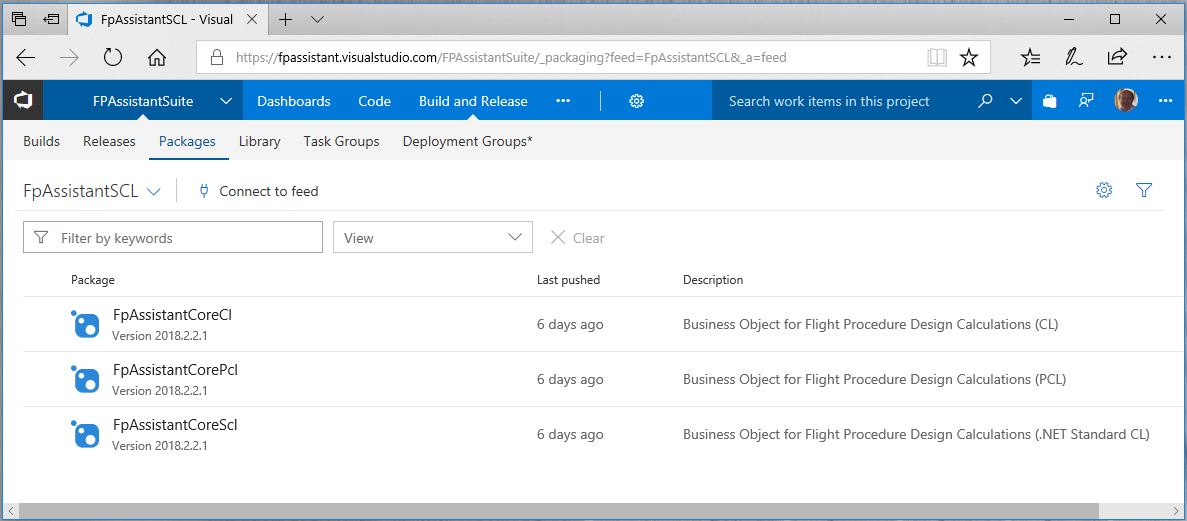Guidance, calculations and tools assisting with aviation covering ICAO PANS-OPS and FAA TERPS criterias
FPAssistant Suite Software Development Kit (FPS-SDK)
The FPAssistant core business logic is available to license as a software component for your own software development projects giving a great head start and the knowledge that the software has been comprehensively tested; this covers the full set of business objects developed for FPAssistant and is known as FPAssistant Suite – Software Development Kit (FPS-SDK). Within the SDK, feature modules have been developed for handling dedicated aviation tasks i.e. ARINC 424 Parser, obstacle analysis, etc..
The FPS-SDK is currently available in many different target class library DLL’s covering most development platforms, these are:
- Windows Class Library – For use with Windows OS (10 and above) based hardware covering most PC’s (32-bit/64-bit) covering both Intel/AMD and ARM processors.
- .NET Standard 2.0 Class Library – For use with all modern devices including mobile such as Apple iOS and Google Android devices that support the .NET Standard 2.0; this includes .NET MAUI and the Microsoft .NET framework.
- .NET Standard 2.1 Class Library – For use with .NET Core and .NET 5.
- .NET Class Library (Current version and previous two .NET versions available)
As the .NET Standard 2.0 was released in September 2017, it is envisage that this will be the most popular offering as the standard becomes widely available on all devices and OS’s and used as a development standard. The .NET Standard 2.1 is also supported for .NET Core 3.0 and .NET developers and this is expected to be the end of the .NET Standard and FPAssistant will be supported for releases of the current Microsoft .NET.
Inside the FPS-SDK, are a growing set of aviation business objects which expose access to a series aviation logic covering some procedure design and the requirements around this domain. The business objects come with member functions and properties to interact and obtain results from input data. This form of Application Programable Interface (API) is fully document with helpful notes and information for getting started; see API documentation below.
The FPS-SDK is available in two options to cover most requirements for software development projects, these are:
- FPS-SDK Commercial – This licensing option is for access to the class libraries in their binary forms with basic support with optional module access.
- FPS-SDK Partner – This includes access to the full source code (including the modules) with the DevOps environment allowing access to development lifecycle management, product history revisions and being a partner in the future development of the product.
Current Modules:
- ARINC 424 Parser – Developed using the SDK, this module allows for access to a ARINC 424 navigation data file by parsing the records into SDK objects.
Other modules are expected to follow.
Overview of the licensing options for FPS-SDK
| FPAssistant Suite - SDK | SDK Commercial | SDK Partner |
| Documentation, unit testing & code examples and binaries | Yes | Yes |
| Support | Basic (Report, track bugs and forum) | Standard (Basic support plus emails) |
| Source code - Access and contribution | No | Yes |
| Subsidiary licensing | No | No |
| Developer license fee | GBP £ POA | GBP £ POA |
| Recurring annual license fee | GBP £ POA | GBP £ POA |
SDK – API Documentation and examples
The FPAssistant Suite SDK API’s are fully documented through an automated system called DocFX; the DocFX documentation tool scans the source code to extract developer comments and API function/method definitions to build a complete set of API documentation. This documentation offers some quick starts notes on using the API and from the top menu a series of Articles are available to read. Adjacent to the Articles is the API documentation with Namespaces on the left, details in the middle and a where you on the page navigation aid on the right. FPAssistant SDK developers comment all the API calls detailing parameters, exceptions with further remarks and example code.
Technology Environment
The FPAssistant core SDK has been developed using mainly Microsoft technology. There are two computer languages used which are C# and C++ and the coverages of these languages are 95% and 5% respectively. Visual Studio (latest version) is used to compile the software comprising of a single solution with multiple projects to target class library DLL based binaries. These class libraries are then reference in a development system (i.e. VS) to develop the FPAssistant app(s) hence giving a UI experience and tool for users.
Microsoft Azure DevOps (formerly Visual Studio Team Services [VSTS]) is used a application life-cycle management tool, this hosts the full source code allowing for builds, unit testing and packaging to NuGET software delivery. Access is available to FPS-SDK users as stakeholders or developers to participate in the work cycles, report issues, etc.
The SDK API website is automatic created using DocFX by scanning the source code and reading the comments.
For further details please visit: Microsoft Azure DevOps.